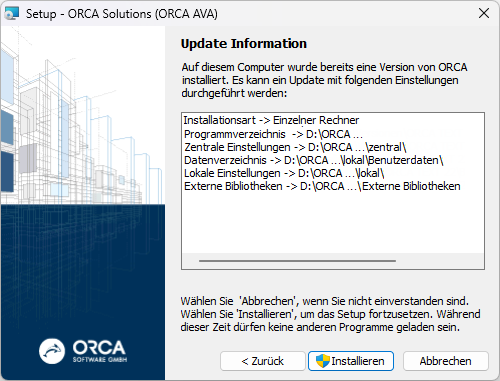Version update installation
General
A version update is the change to a new version, e.g. from version 25 to version 26. A version update is only possible with an installation package which you can receive via a download link..
![]()
You can receive version updates free of charge as part of a service contract.
Otherwise, we will be happy to send you an update offer for the latest version.
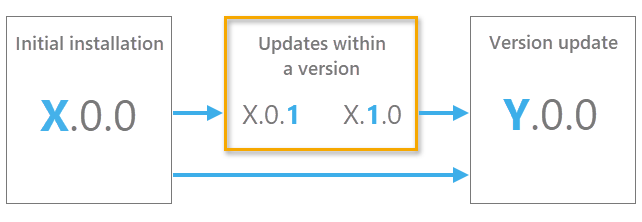
![]()
Improvements and function enhancements within a version are offered as Software Updates within a specific version and are installed as a software update. The version number then changes only in the trailing digits.
When you start the installation routine for the version update, it first automatically checks whether a program version already exists. If the already installed version has a lower version number, you will be offered to perform an update. If the installation routine has a lower version number, no update is possible (your version is then already the newer one).
Starting the program directly after an update may take some time, depending on the existing amount of data (and ) and the required data conversion to the current version.
![]()
- Files that have undergone data conversion after an update can no longer be opened with a previous version!
- Note the update instructions for updating the layouts for (print) outputs!
Prerequisites
Check before installation:
- Have the system requirements been met?
- Is the installation package available?
- Which user should be authorized to perform update installation within a specific version. This user must start the version update installation.
- Which user was previously authorized can be found in ORCA AVA under | : Installed by User X on: PC Y.
- Do you have installation rights? If you do not have these rights, contact your system administrator.
- Has the installation been discussed with your system administrator?
Make sure that:
- all project data have been saved before update installations
- the application is closed at all workstations
- firewall and virus scanner and similar applications are deactivated
- all other programs are closed (also e.g. data backup routines)
- your license information - and are available
File paths and settings during version update
For an update, the installation paths and settings of the existing program version (initial installation) are used:
You cannot change these paths and settings. If you want to install the new version to a different location, you must first uninstall the software and then reinstall it for the first time.
![]()
During the update, all old program files are uninstalled first and then the current files are installed. If the installation is aborted, it is possible that there is no executable program file present any longer. In such a case, you have to run the installation again with the originally used installation source (e.g. download link), (the update.exe from the Internet is not sufficient). You can then specify the originally used (still existing) data directories again during the installation.