Installation of updates in the network - Authorized to install?
Familiarize yourself with the Principle of updating the software on the network.
Who is authorized to apply the update to update the installed software version on the network?
In larger networks, an administrator is probably authorized to perform the installation. From the perspective of the ORCA AVA installation routine, the user who performed the initial installation for the First client and network directory. Only this user can install the update in the network. Afterwards, all other users are automatically prompted to update the application.
The authorized user is specified in the dialog. As an authorized user, you can perform the update installation on any workstation in the network (except mobile computers).
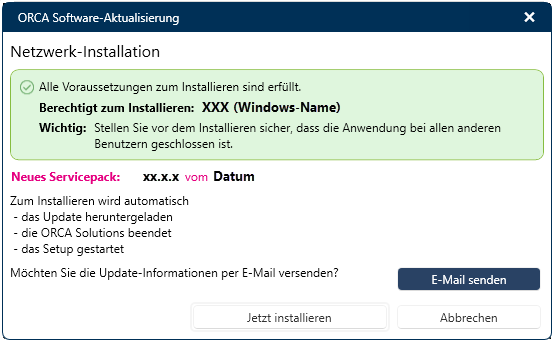
If you are not authorized, you can forward the update information via email.
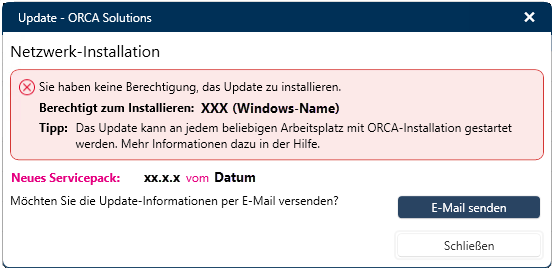
You are not authorized or do not want to install the update yourself?
Use the e-mail link to send the update information directly to your responsible administrator (). An e-mail with predefined text will be created automatically.
After the update has been installed, all clients in the network will receive a Prompt to update clients on the network next time ORCA AVA is started.
You are an authorized user and want to install the update yourself?
- Please note before installation:
All other users must have ORCA AVA closed!
You are logged on to a workstation computer - not to a mobile computer!
- Click .
A setup wizard guides you through the update installation.
- In the next dialog, accept the license conditions and click (Weiter).
- The settings from your initial installation are displayed in dialog .
- Click (Fertigstellen) to finish the installation.
