Update mobile computer
Mobile computers are part of a network installation - installation type Mobile client with optional network access.
You want to update your mobile computer?
You can update your mobile computer if the following requirements are met:
- You have logged the mobile computer into the network and
- the update to the installed version has already been installed by the Authorized user in the network and
- you start the application as a network client
At program start, you will automatically be Prompted to update clients on the network.
You do not need to do anything else to link the ORCA AVA single-user installation on your mobile computer, it is automatically updated after performing the software update of the network client.
Familiarize yourself with the Principle of updating the software on the network.
Check for Updates
On the mobile computer, you can check whether updates are available that have not yet been installed in your network. To do so, click on the symbol at the top right of the ORCA Manager: ![]() You can then use the e-mail function to notify the person responsible for the installation.
You can then use the e-mail function to notify the person responsible for the installation.
- After the check, you will see.the dialog:
- Click on (Voraussetzungen prüfen) to open the following dialog.
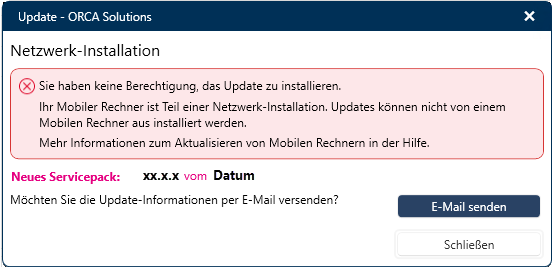
- You can send this update information to your responsible administrator. To do this, click
- the dialog (Schließen).
![]() -Unlicensed trial period
-Unlicensed trial period
During an unlicensed trial period, the new version is updated if both an update within the version and a version update are available.
