Get Started With AUSSCHREIBEN.DE

Workflow Overview: Catalog Manager
Workflow Overview: Direct Upload
Your Administration Areas for AUSSCHREIBEN.DE
For you as a manufacturer, AUSSCHREIBEN.DE comes with two kinds of admin areas to give you full control of your AUSSCHREIBEN.DE presence:
|
Above all your catalogs, one area to manage your AUSSCHREIBEN.DE license. That is the in which you activate and organize catalogs, also set up users and permissions. |
|
A dedicated area for every single catalog where you are supposed to upload, validate, and release your content. That's where you add your catalog title, description and contacts, select individual catalog options, configure your catalog's integration into other websites, view analytics of that catalog, and more. |
|
When signed in, go via your user avatar top right to access admin areas that are available for you. Go to to change your language profile for the admin areas, or to set up your personal e-mail notifications. |
|
The yellow box indicates there is a help page available. Click on the box to open a given flyout page. Flyouts offer specific help content and additional details on the area currently displayed. |
Step by Step
Every catalog on AUSSCHREIBEN.DE comes with a dedicated Catalog Management area. A catalog can be managed by one or several users. Also, one user can manage multiple catalogs running a single user account. To learn more about users and roles, view the flyout help in your organization's AUSSCHREIBEN.DE License Management area.
Prerequisits to Admin Area Access
- The respective catalog has been activated in your organization's License Management area. The Catalog Management area is set up automatically, being available instantly.
- You already signed up to AUSSCHREIBEN.DE, having set up your personal profile.
- You received an AUSSCHREIBEN.DE onboarding e-mail with your organization's invitation for the respective role as a catalog manager. You have accepted that specific role.
How to Access Catalog Management
- Sign in to AUSSCHREIBEN.DE via the user avatar top right on the page.
- After signing in, the user menu will show the Catalog Management areas your organization has made available to you:
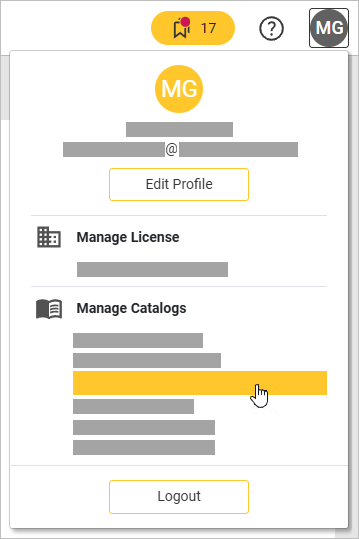
When in License Management, you can also access the Catalog Management area of a particular catalog under Go via the book symbol next to a particular catalog:
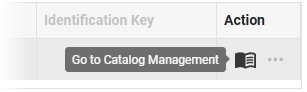
- If you are new, there is a checklist with all the necessary steps in the Catalog Management area under , or you can go to and upload your catalog or upload package right away.
