Workflow Overview: Direct Upload
Direct Upload from Product Management Systems
If you use a system to manage your products, like a Product Information System (PIM), Content Management System (CMS), oder a system for Enterprise Resource Planning (ERP), then you can upload your data output to AUSSCHREIBEN.DE in one of the following formats:
- GAEB XML (X81, X82)
- BMEcat (ETIM 6.0 und 7.0 supported)
- Excel (XLSX)
Please note the respective specifications and remarks for those formats.
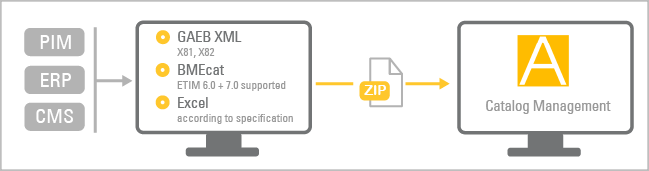
Here's how you proceed:
- You run a system export of your catalog file or upload package, then compress it to a ZIP file.
- Open AUSSCHREIBEN.DE in your web browser and sign in via the user avatar top right on the page:
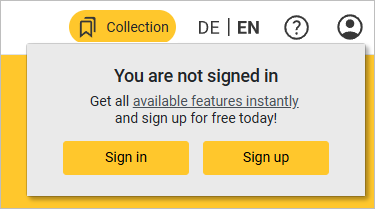
- After signing in, go via the user menu to open the respective Catalog Management area.
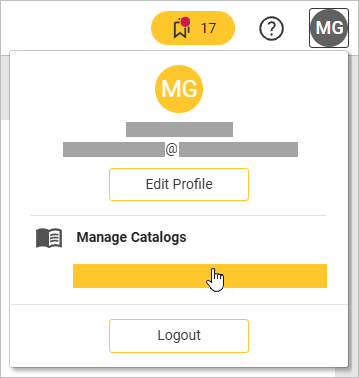
You'll find all the necessary steps to release your catalog in the Catalog Management under .
![]()
After signing in, the AUSSCHREIBEN.DE user menu top right on the page will show the adminstration areas your organization has made available to you.
Zusatzinformationen
×
![]()
Zusatzinformationen
