How does the Onboarding work?
- In the e-mail you have received, click on the button :
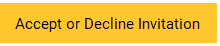
- Please do register with the recipient e-mail adress to create an AUSSCHREIBEN.DE user profile.
a. Verify your e-mail with a check number the system will send to you.
b. Assign a safe password.
Your password is supposed to comprise 8 to 16 characters. You must use three of the following characteristics: Lower case, upper case, numbers, special characters. The following special characters are permitted: @ # $ % ^ & * - _ + = [ ]{ }| \ : ' , ? / ` ~ " ( ) ; !
Also a dot (.) cannot be followed by an @.
c. Complete the sign up process.
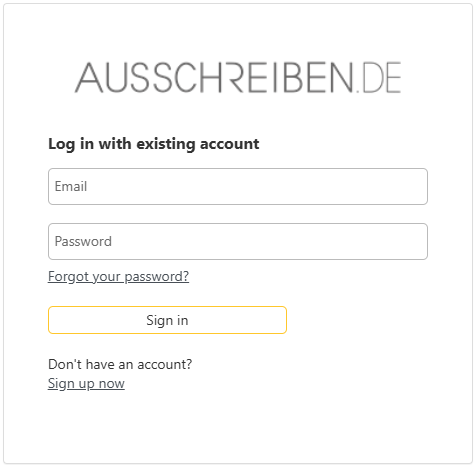
After signing up you will be automatically led back to the Onboarding page.
- Click on the button to accept the role assigned to your account.
- Go via the user menu to access the adminstration area(s) your organization has approved you for:
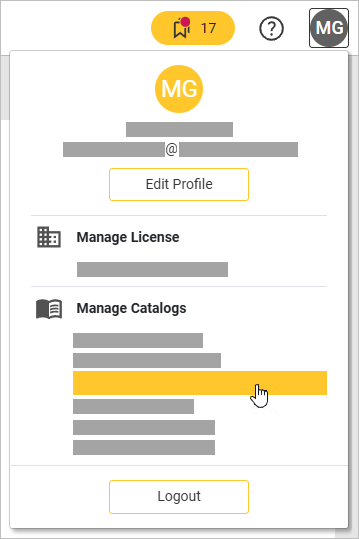
![]()
There are still questions? - Send your inquiry to or reach out to us at +49 8035 9637-0.
Zusatzinformationen
×
![]()
Zusatzinformationen
