Version update single license (individual client)
- Click the download link.
- Start the setup.exe file from within the directory.
- Click to open the dialog. The installation path settings from your initial installation are displayed here:
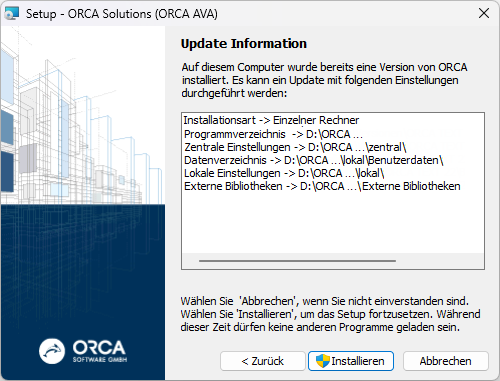
Start the update installation by clicking .
- Finish the installation with the Licensing.
Licensing is not required for the Internet Update.
Zusatzinformationen
×
![]()
Zusatzinformationen
