Customize proxy server settings
Access to other websites - e.g. as part of the ORCA software update or the use of purchased texts - requires sufficient access rights when communicating via proxy servers. Proxy servers offer a variety of configuration options. If the current settings prevent access to a website, a message is displayed.
If required, use the proxy server settings in the ORCA Manager to configure the communication and authentication for your proxy servers individually for each user of ORCA AVA. If you use the Windows proxy server with authentication via the Windows accounts, no further action is needed.
Possible messages
ORCA software update not possible
When retrieving the software package the following appears:
Content cannot be displayed in the Infocenter
No news are offered in the Infocenter. Instead the following message appears:
Opening AUSSCHREIBEN.DE from within ORCA AVA not possible
Opening Heinze tender texts from within ORCA AVA not possible
with log entry
Opening STLB-Bau online from within ORCA AVA not possible
with log entry :
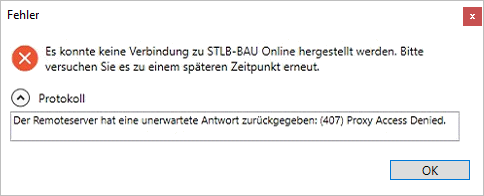
Hints for troubleshooting
First of all, check whether you are connected to the Internet.
Change your proxy server configuration
![]()
Changes to the proxy settings can only be made by your IT administration!
- Check filters for individual applications
Allow Internet access from within ORCA AVA
- Check filters for individual users
Allow Internet access for users
- Check filters for individual websites
Define the relevant website as an allowed page via an exception on the proxy server:
- Licence check, ORCA software update, Infocenter contents: .services.orca-software.com
- AUSSCHREIBEN.DE: .ausschreiben.de
(not www.ausschreiben.de) - Heinze tender texts online: .ausschreibungstexte.heinze.de
- STLB-Bau online: .sbo.api.dbd-online.de
See also:
![]() Recommendations for network use
Recommendations for network use ![]()
